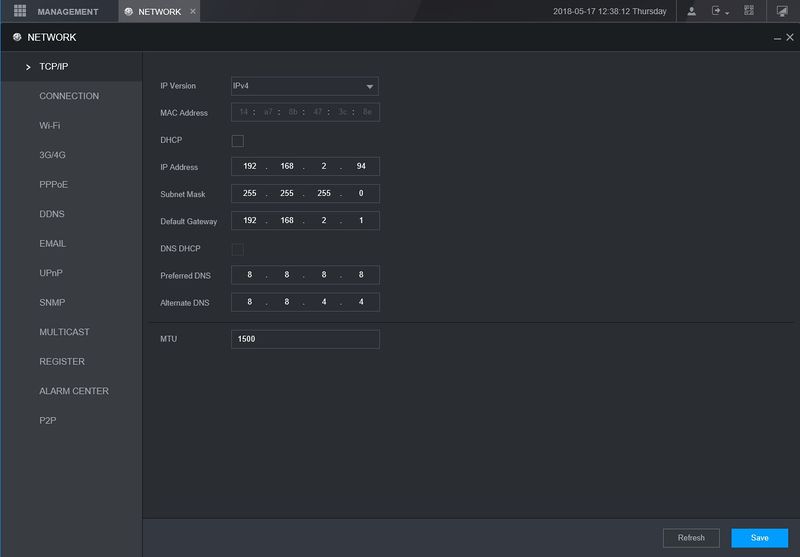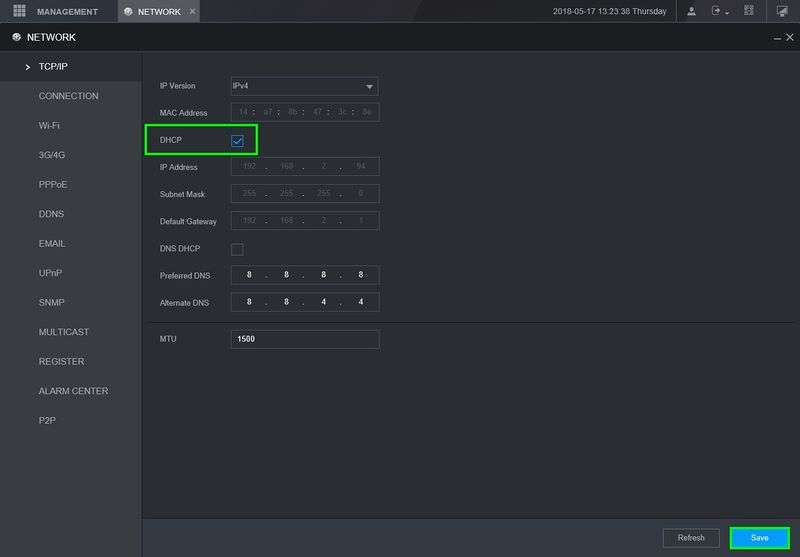Enabling P2P Connectivity on a Dahua NVR
To enable peer-to-peer (P2P) connectivity on a Dahua Network Video Recorder (NVR) with the new graphical user interface 4.0 (GUI), follow these steps:
Prerequisites
- Recorder with New GUI
- Internet Access to the recorder
Step by Step Instructions
1. Go to the "Management" menu and select "Network" and then "TCP/IP"
2. Configure the device to use a static IP or enable DHCP to obtain an IP address automatically from the network. Save any changes.
3. In the lower left, locate the "P2P" tab and enable P2P
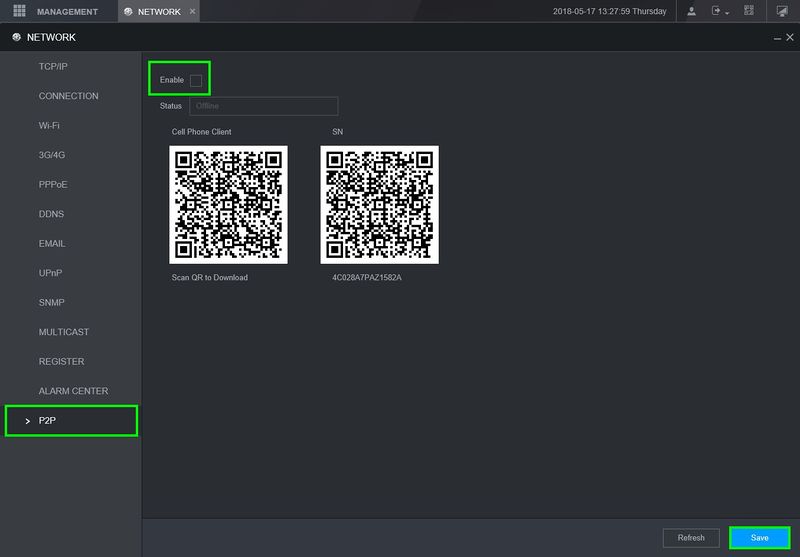
4. After saving, the status should change to "Online". You can now use the device for remote viewing.
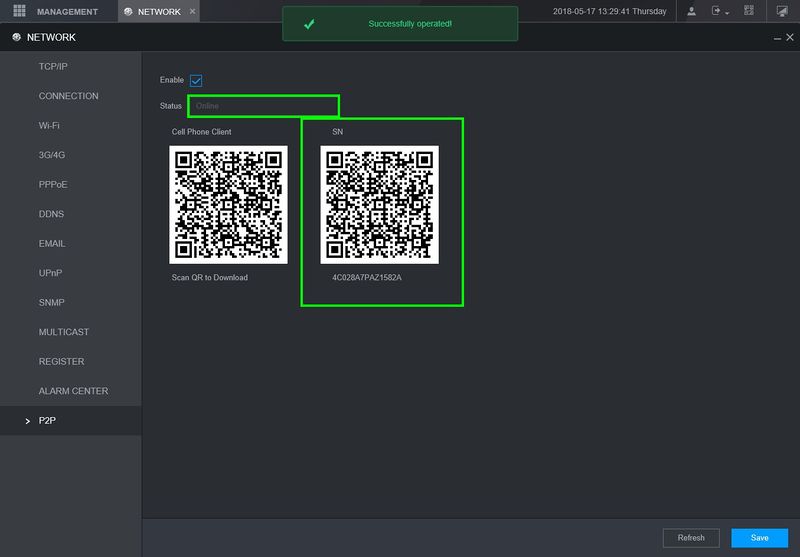

If you encounter any issues with the P2P status showing as "Online", try rebooting the device. If the issue persists, it is possible that a firewall on the network is blocking the connection. In this case you can lodge a support ticket here and someone from our electronic security support team can help you
Software and Instructions
Check the links below to see how to add the device to SmartPSS or Mobile App
| Apps |
|
|
|---|---|---|
| Link to Instruction | Add a Device to the Dahua DMSS App via P2P |
Add a Device to SmartPSS via P2P |
Related Articles
Add a NVR to SmartPSS via P2P (Internet Connection Required)
Adding an NVR to Smart PSS via P2P requires an internet connection Prerequisites SmartPSS SmartPSS Download How to Install SmartPSS S/N Number of the device located on the bottom of the recorder. P2P must be enabled from the main menu of the recorder ...Live View CCTV Cameras On DMSS
Video Instructions Method 1: Live Video a single device Method 2: Live Video from multiple devices Step by Step Instructions Method 1: Live Video from a single Dahua device 1. Launch DMSS Mobile App. 2. Tap on Home. Then, you will see your device ...Add a new CCTV System to the Dahua DMSS App via IP
You can add your Dahua devices to DMSS via local IP when your NVR has access to the local network but not the internet. The DMSS app will only work when you are connected to the local network. Prerequisites DMSS installed on the phone ...How To Use Smart Search on a Dahua NVR
Description This article will show you how to use the Smart Search feature to review recorded events with added analytics. Smart Features include: Face Detection Face Recognition IVS People Counting Heat Map The features of different devices varies ...How to Install SmartPSS on your Windows
Prerequisites SmartPSS Download Smart PSS Computer Internet Video Instructions Step by Step Instructions 1. Download SmartPSS. From the main page of DahuaWiki 2. Open or extract the zip file, and double click on the executable. 3. The installer will ...