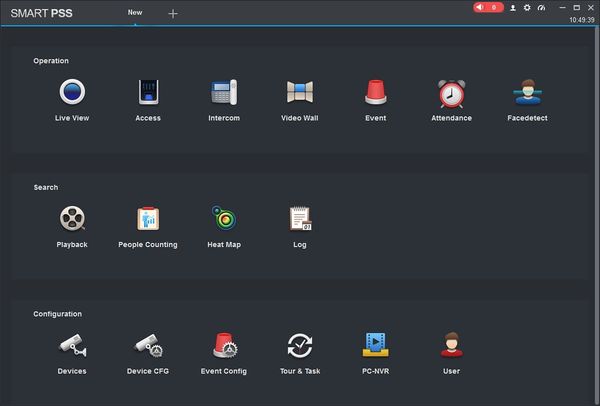How To View A Device In SmartPSS
Prerequisites
- SmartPSS
- Device added to SmartPSS
Video Instructions
Step by Step Instructions
1. Launch SmartPSS.
2. Click Live View
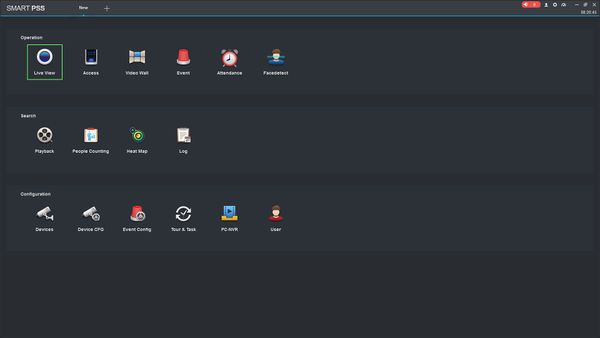
3. The device tree on the left will show all devices added to SmartPSS.

4. Click on a device then drag and drop to a tile in the centre of the screen to load the stream
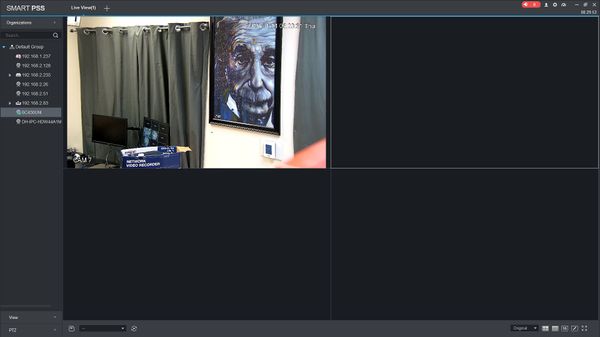
5. Use the Layout Options in the bottom right of the screen to adjust the Live View to 2X2, 3x3, 4x4, or create your own custom layout

6. Double click within a video pane to bring the stream fullscreen
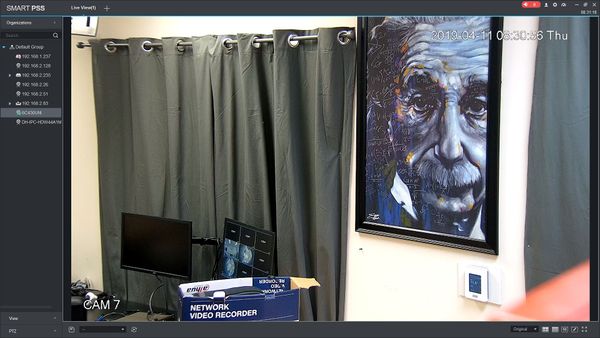
Related Articles
Add a NVR to SmartPSS via P2P (Internet Connection Required)
Adding an NVR to Smart PSS via P2P requires an internet connection Prerequisites SmartPSS SmartPSS Download How to Install SmartPSS S/N Number of the device located on the bottom of the recorder. P2P must be enabled from the main menu of the recorder ...How to Install SmartPSS on your Windows
Prerequisites SmartPSS Download Smart PSS Computer Internet Video Instructions Step by Step Instructions 1. Download SmartPSS. From the main page of DahuaWiki 2. Open or extract the zip file, and double click on the executable. 3. The installer will ...Live View CCTV Cameras On DMSS
Video Instructions Method 1: Live Video a single device Method 2: Live Video from multiple devices Step by Step Instructions Method 1: Live Video from a single Dahua device 1. Launch DMSS Mobile App. 2. Tap on Home. Then, you will see your device ...How To Playback From A Device In SmartPSS
Prerequisites SmartPSS Device added to SmartPSS SmartPSS/Add Device via IP SmartPSS/Add Device P2P Video Instructions Step by Step Instructions 1. Launch SmartPSS. 2. Click Playback 3. The device tree on the left will show all devices added to ...Creating Users to SmartPSS
Overview In this guide, we'll go over how to create and manage users and roles in SmartPSS 2.0. Prerequisites SmartPSS Software Video Instructions Step by Step Instructions 1. Launch SmartPSS. 2. Click on the "User" tab. Creating a Role 1. Click on ...