TM50/TM70 Overview
This article is a high-level overview of the menus for the TM50 & TM70 touchscreen keypads.
Dashboard 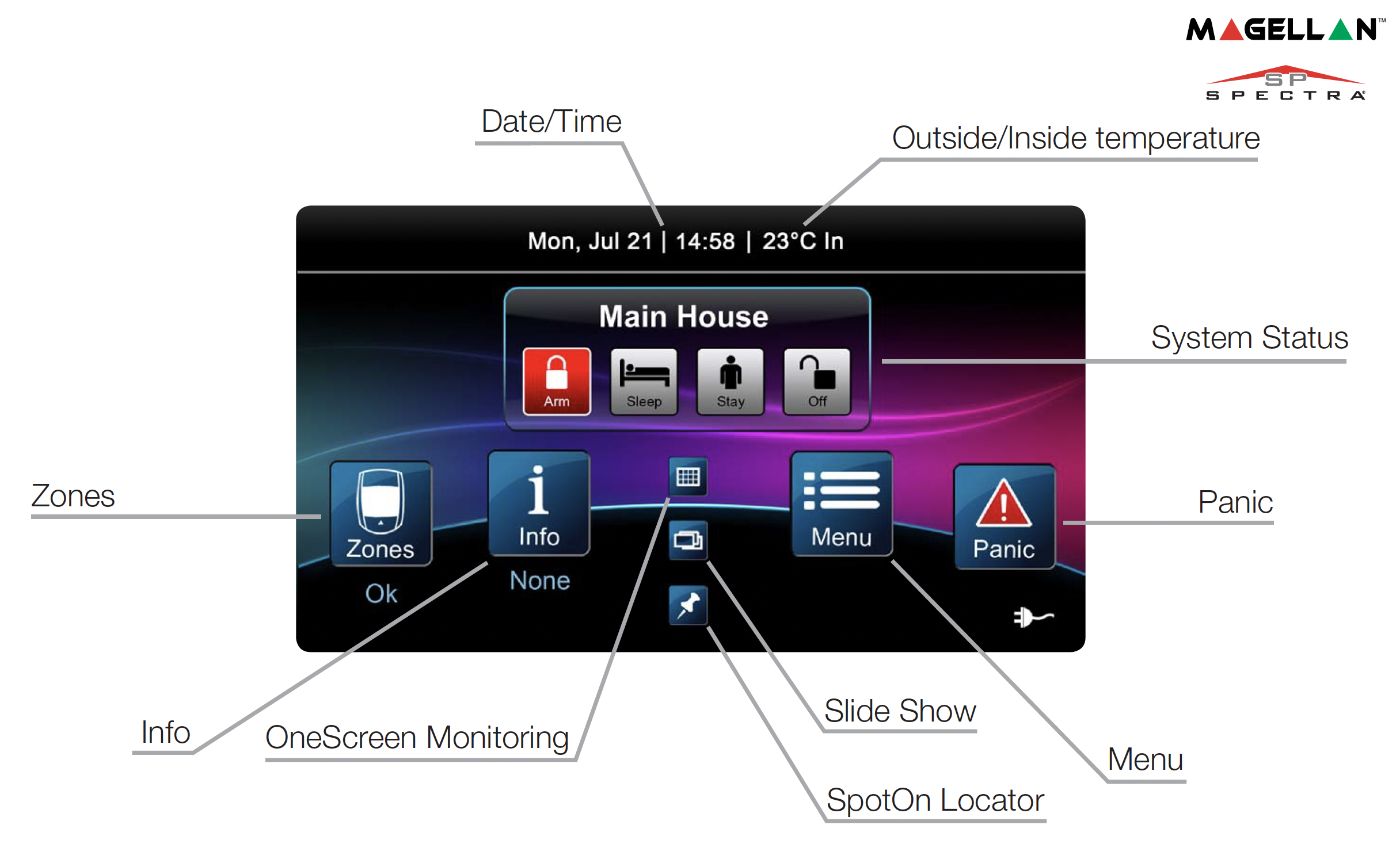
Menu
From the Dashboard press the Menu button and follow the on-screen prompts
Menu options include:
Settings
From the Dashboard press the Menu button then Settings and follow the on-screen prompts
Settings options include:
Related Articles
K10LEDV/H Keypad Overview
= Partition 1 / Partition 2 [TBL] Trouble display ON = Trouble(s) occurring - Paradox Fault Analysis Mode [MEM] Alarm memory display ON = Alarm(s) occurred [BYP] Bypass programming ON = Zone(s) bypassed [ARM] / [SLEEP] / [STAY] - How to Arm & Disarm ...K636 Keypad Overview
If installed on a partitioned system, the K636 will only display partition 1 [TBL] Trouble display ON = Trouble(s) occurring - Paradox Fault Analysis Mode [MEM] Alarm memory display ON = Alarm(s) occurred [BYP] Bypass programming ON = Zone(s) ...K35 and K37 Keypad Overview
K32LCD+ = Press once + [MASTER CODE] for Quick Menu programming = Press & hold for keypad settings = Press & hold for chime programming K32LCD [TBL] Trouble display ON = Trouble(s) occurring - Paradox Fault Analysis Mode [MEM] Alarm memory display ...K35 and K37 Keypad Overview
K35 = Press once + [MASTER CODE] for Quick Menu programming = Press & hold for keypad settings = Press & hold for chime programming K37 Icon Description Icon Description StayD On = StayD mode enabled Flashing = System is in Master Quick Menu mode ...Remote Controls for Magellan and Spectra Systems
Overview Magellan and Spectra systems supports four types of remote controls; the REM1, REM2, REM3 and REM15. The REM1 and REM15 are the most basic remote controls, with the ability to perform five actions (e.g. arming, disarming, activating a PGM, ...