Join Remote Support Session
Sometimes, we may need to start are remote support session to assist you with your query. If this is the case, your technician will give you a session ID.
Enter the session ID given to you by the technician in the box below and click "Connect"
You can join your remote session by following these steps.
Joining session using Session ID
- Enter the session ID shared by your technician and click JOIN SESSION.
- Click Download in the new browser that opens up.
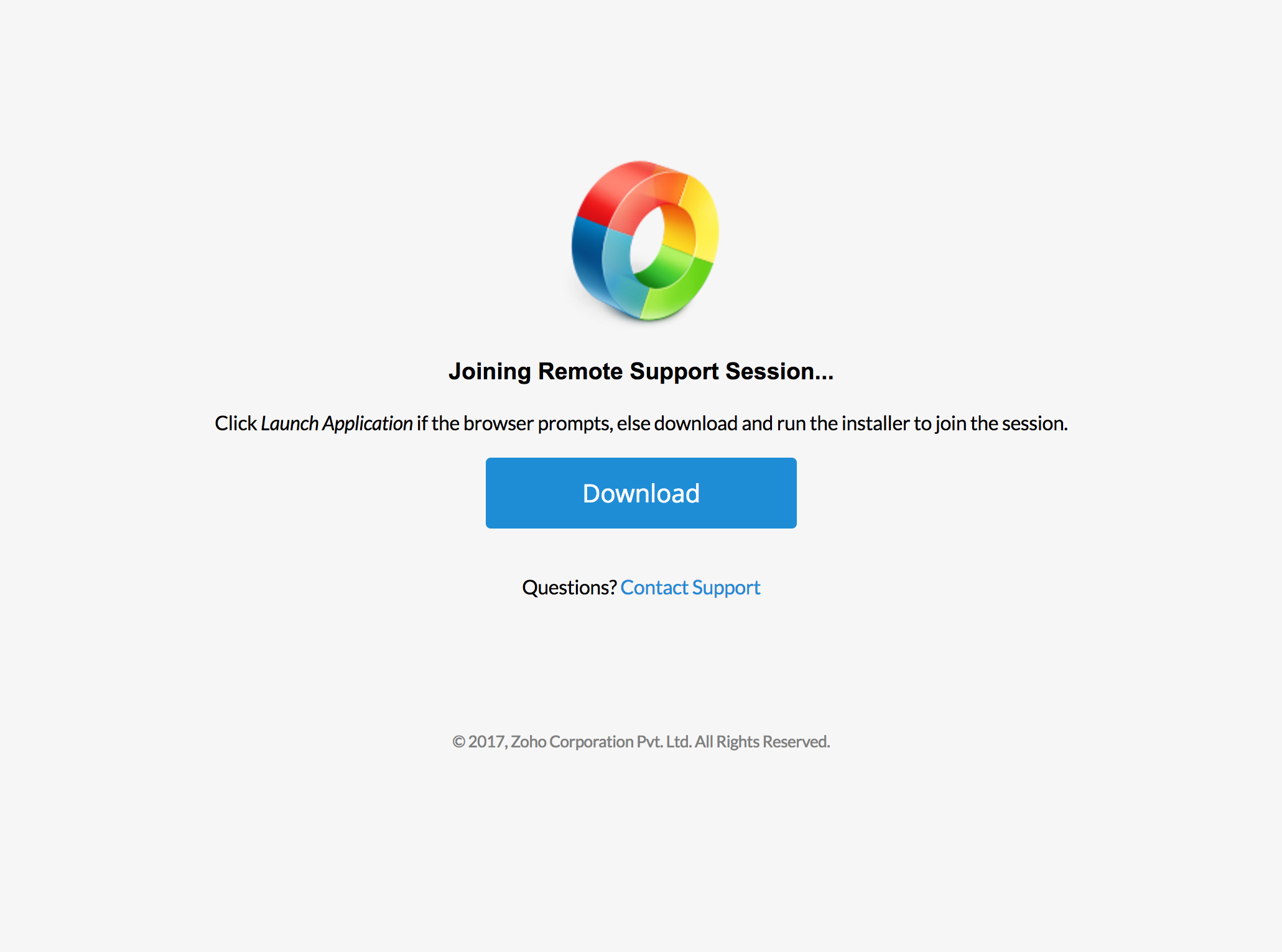
- Double click on ZA_Connect.exe to join the remote support session initiated by your technician.
Joining session using Email Invite
- Open the email invite sent by your technician.
- Click on JOIN SESSION.
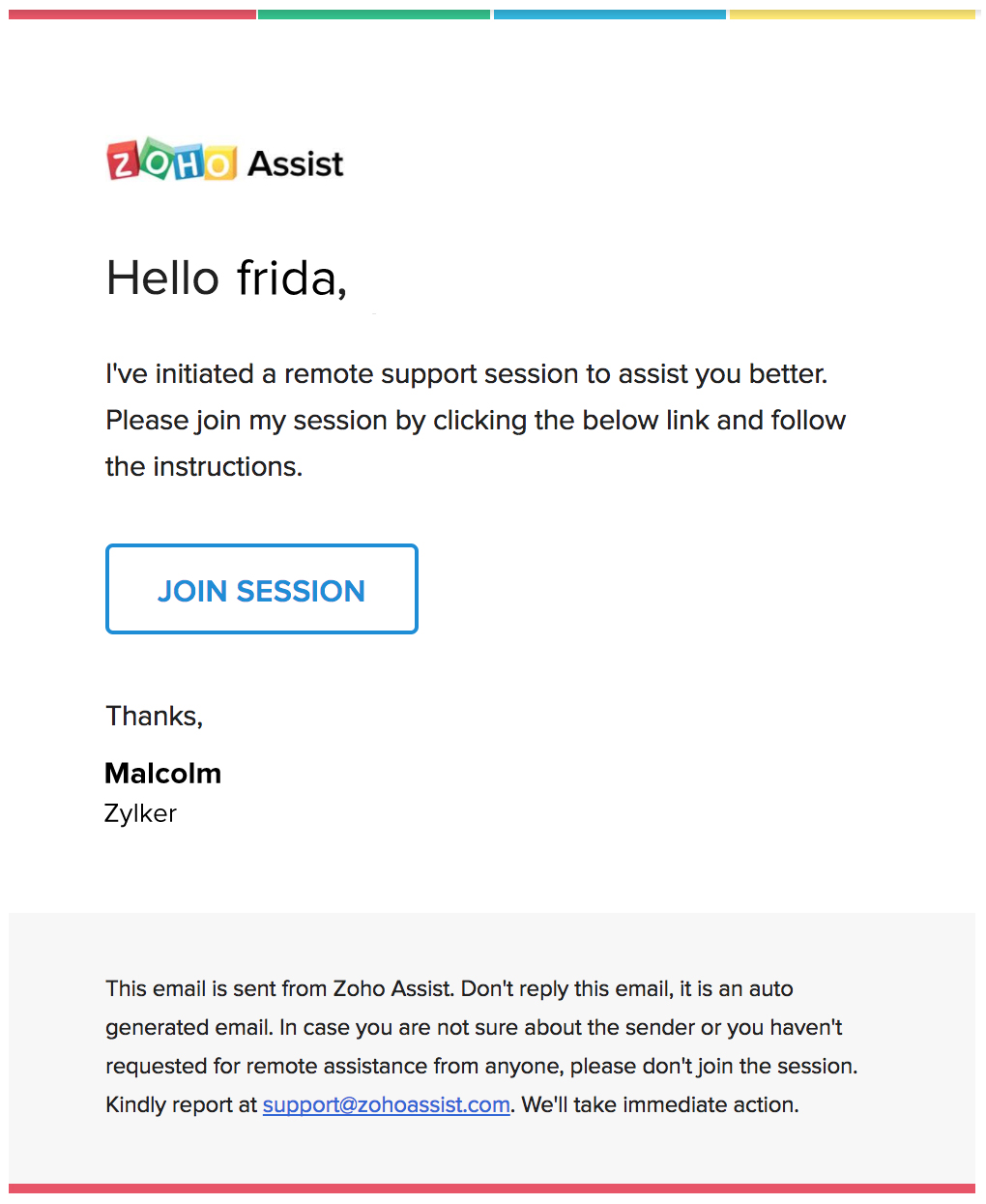
- Once the page opens, click on Download.
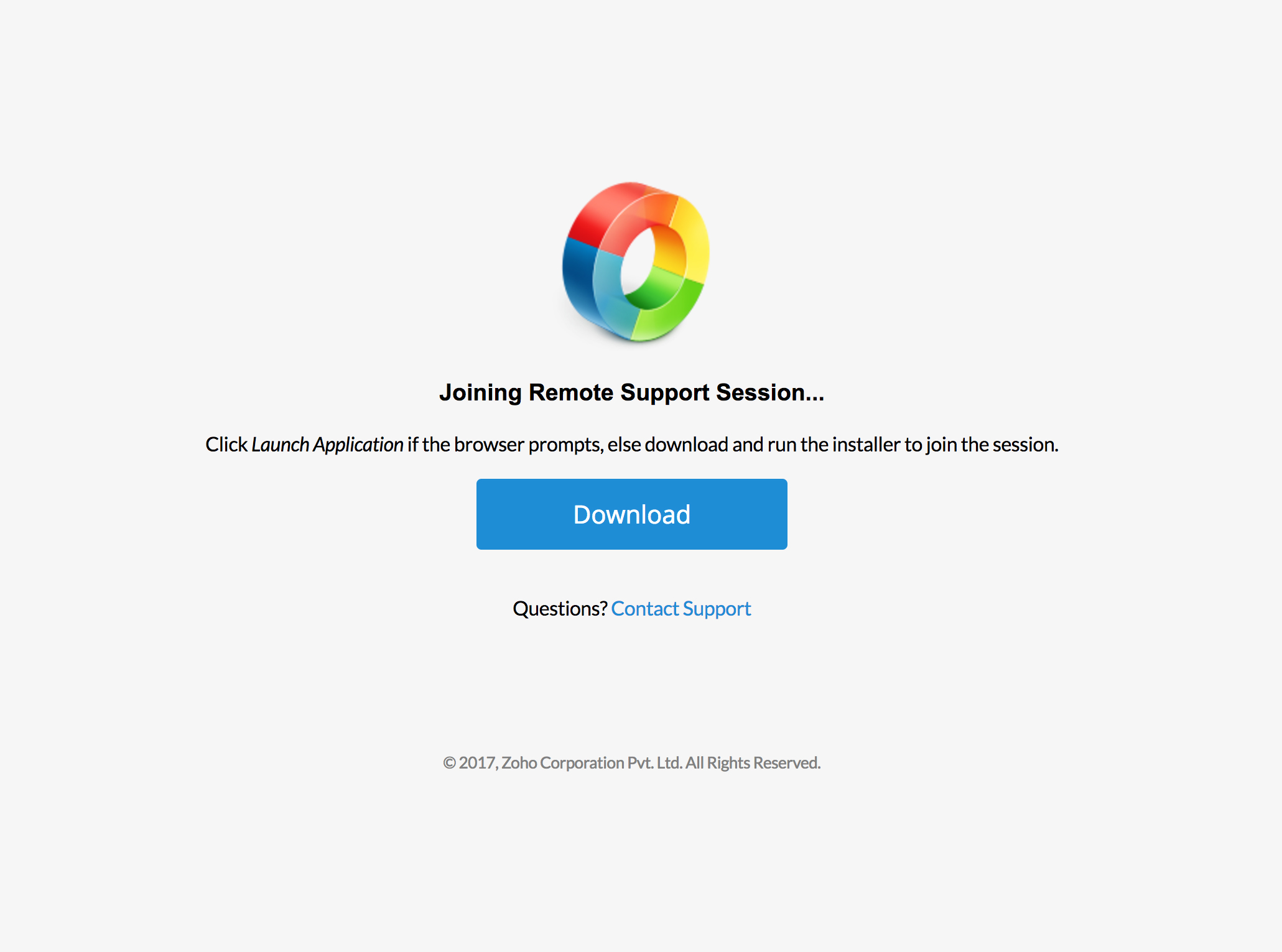
- Double click on ZA_Connect.exe to join the remote support session initiated by your technician.
Related Articles
On-Demand Support for Alarm, CCTV & Access Control Systems
We provide expert advice and support for most alarm, CCTV & access control systems (available in Australia). This includes the systems and equipment you bought from Panorama Security and most of those you bought from other suppliers in Australia. As ...