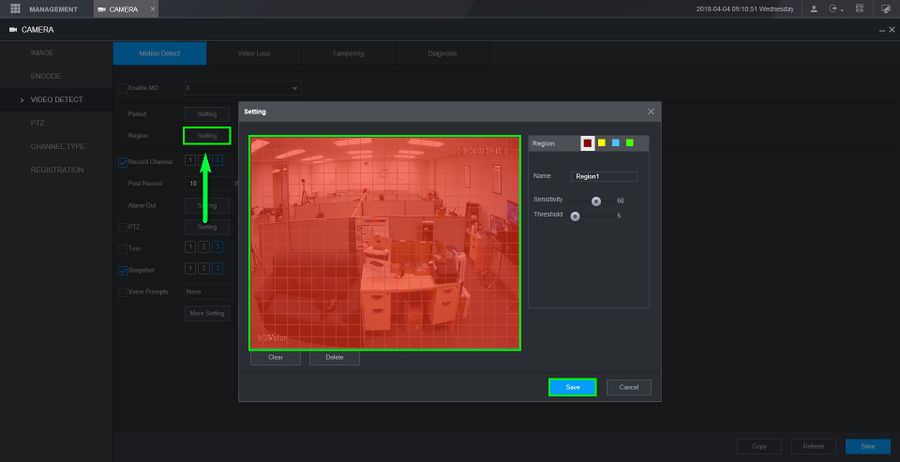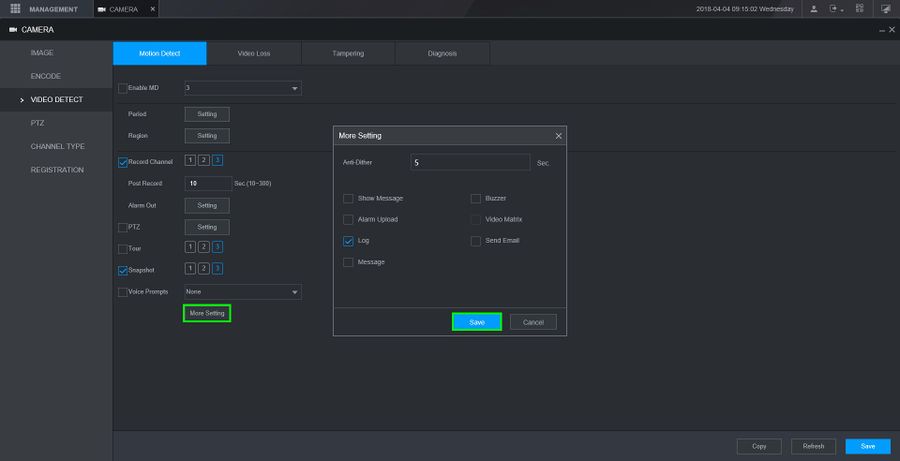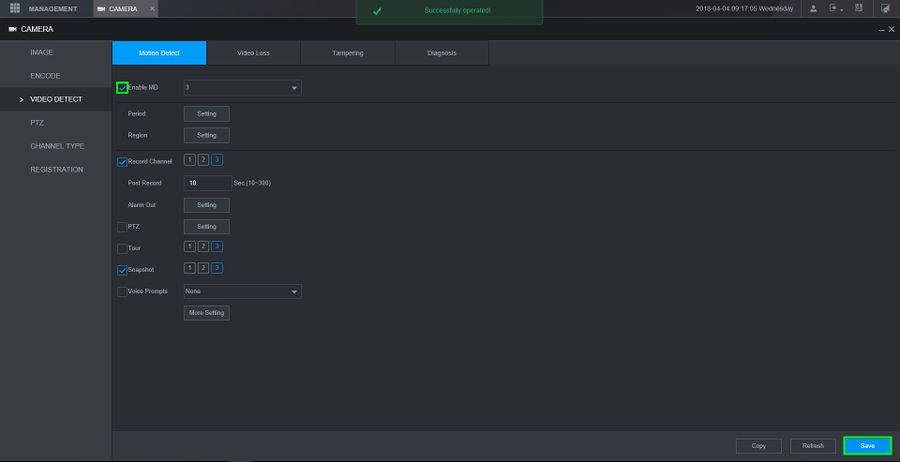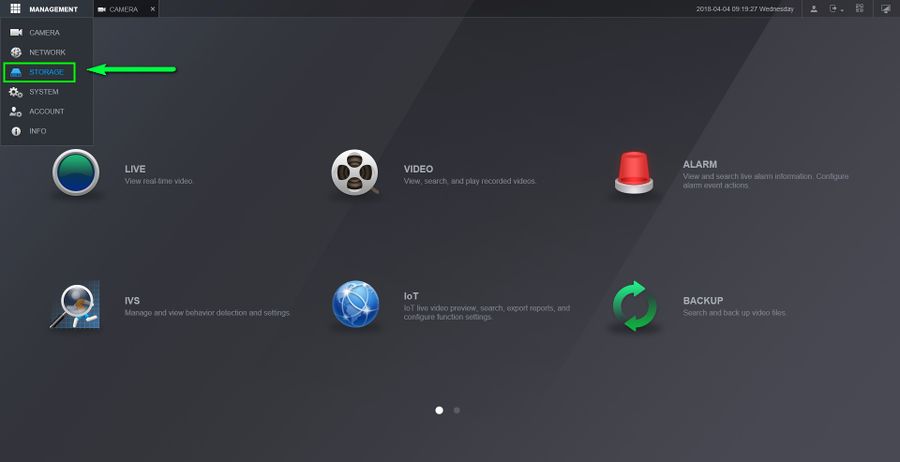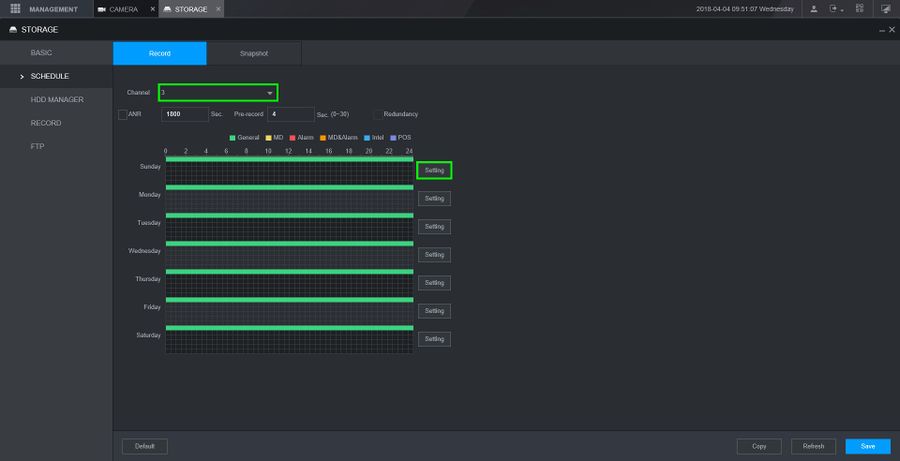How to Setup Motion Recording on a Dahua NVR
Description
This article will go over Motion Recording setup in detail on the recorder's new GUI
Prerequisites
- Dahua Recorder with new GUI
- Dahua Camera
Step by Step Instructions
1. On the main menu go to Management
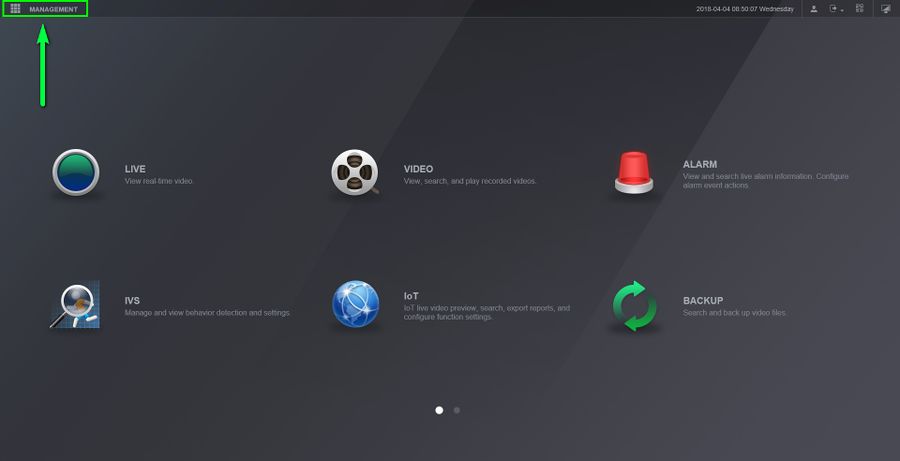
2. Click on "Camera"
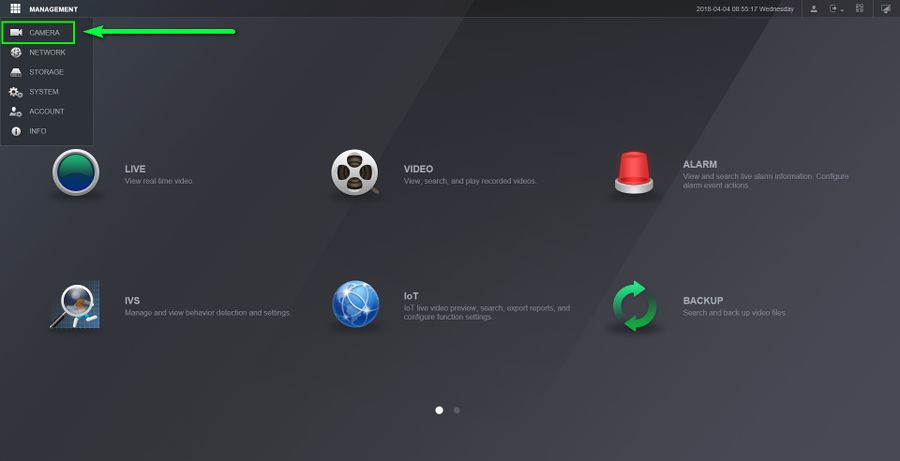
3. Under Camera select "Video Detect" to enter the Motion Detect settings and enable the functions for your application
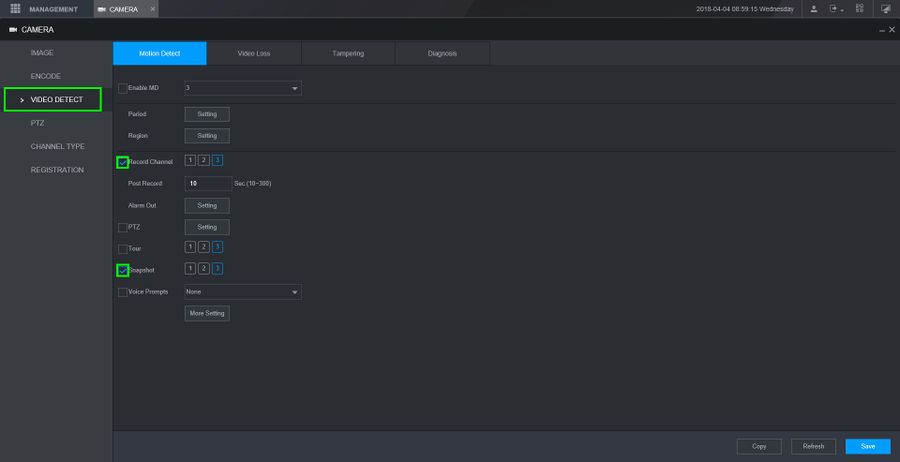
4. Click on "Settings" next to region to modify hot spots.

5. Click on "More Settings" to open up the rest of the options for Motion Detect
6. After configuring the settings, check "Enable MD" to enable motion detect and save the configurations by clicking on "Save"
7. We need to setup a schedule now so go to "Management" and click on "Storage"
8. Select the channel you are working with and go to settings
9. For this example we are doing Motion recording only for everyday of the week, so we disabled General recording and only kept Motion
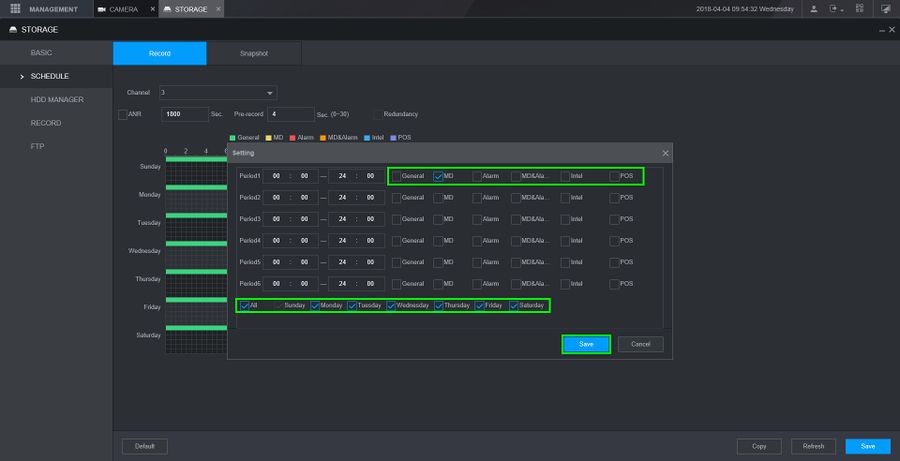
10. After setting up a schedule make sure you save any changes. Next go to "Record"
 Clicking to "Copy" will allow you copy the current settings to other channels
Clicking to "Copy" will allow you copy the current settings to other channels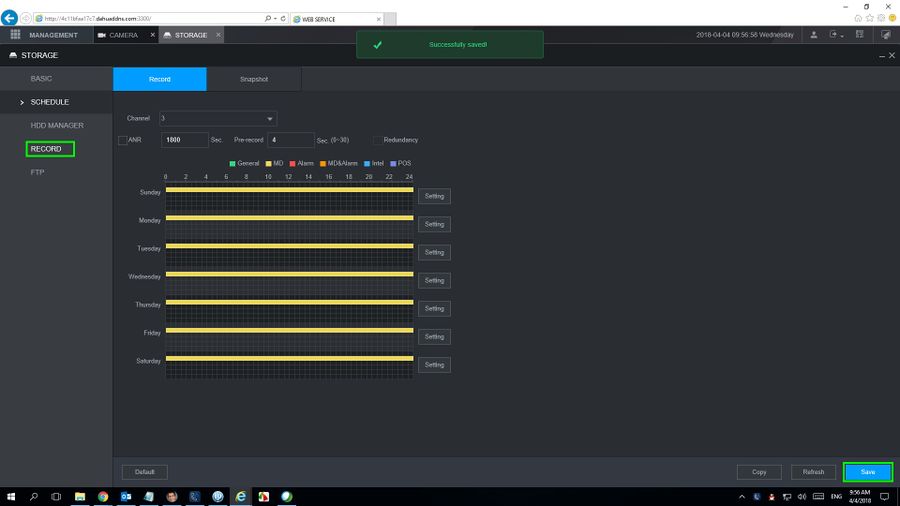
11. Make sure the channel(s) you are working with are set to "Auto" for the streams you want to enable. After doing so, exit the "Storage" tab.
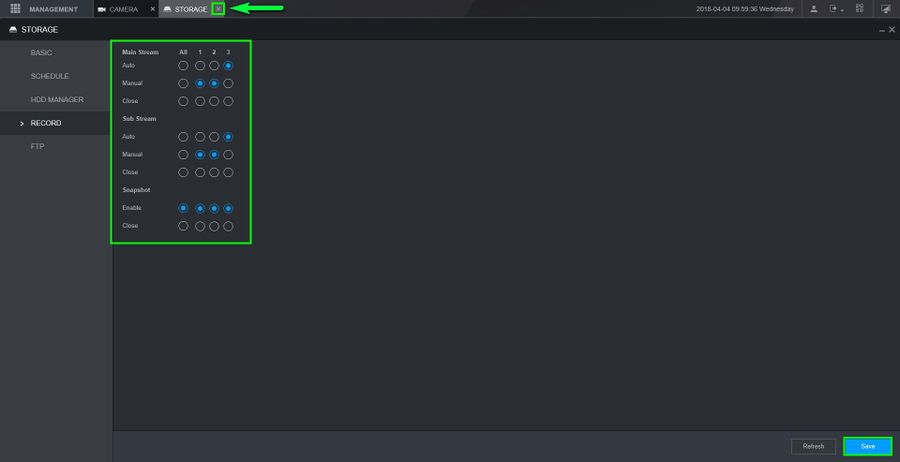
12. Go to "Video"
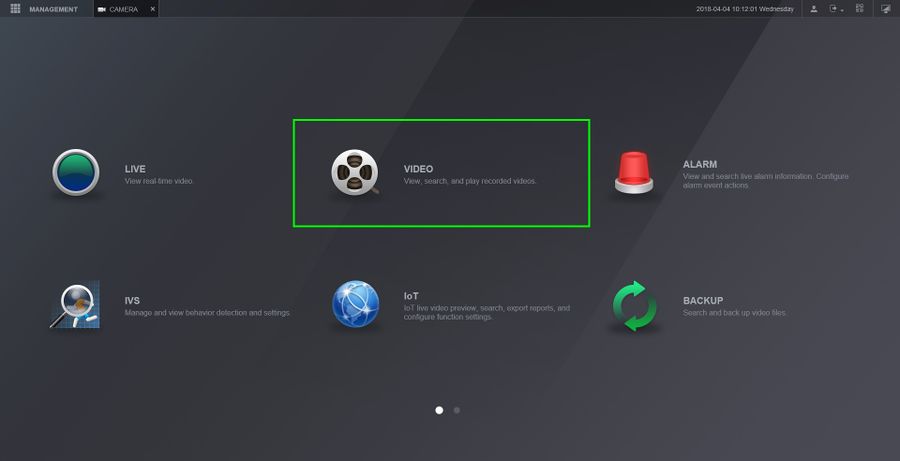
13. You can now check recording for motion. It will be indicated with yellow bars
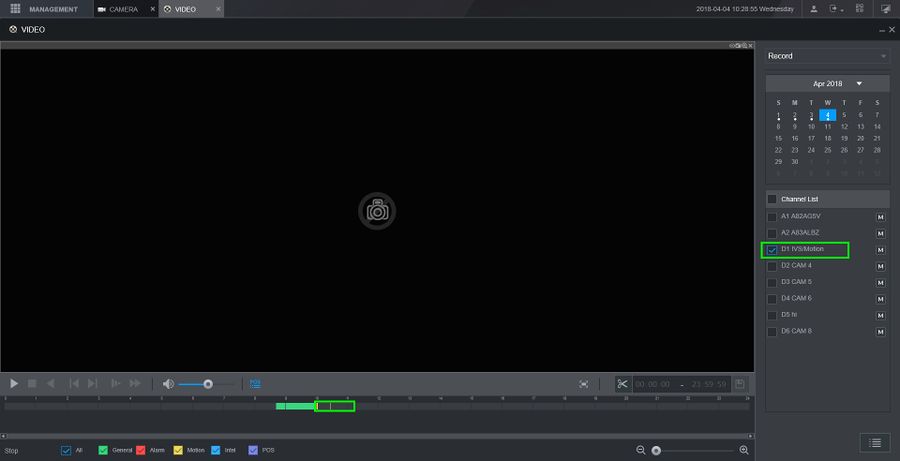
Related Articles
How to Setup Recording Schedules on a Dahua NVR
Description Dahua NVRs and DVRs offer a variety of recording options. You can configure recording schedules based on the following methods: General (constant recording) Motion Detection Alarm Based Motion Detection + Alarm IVS (if the feature is ...How to Setup IVS Recording on a Dahua NVR
Description Dahua NVRs and DVRs offer a variety of recording options. You can configure recording schedules based on the following methods: General Motion Detection Alarm Based Motion Detection + Alarm IVS if the feature is available depending on the ...How to Setup Alarm Recording on a Dahua NVR
Description This article is to show you how to setup alarm recording thru new Web GUI. Note: please refer to product spec sheet for alarm input/output availability. Not all Dahua Recorder support alarm input/output. Step by Step Instructions Setup ...How to Install SmartPSS on your Windows
Prerequisites SmartPSS Download Smart PSS Computer Internet Video Instructions Step by Step Instructions 1. Download SmartPSS. From the main page of DahuaWiki 2. Open or extract the zip file, and double click on the executable. 3. The installer will ...How to set the date and time on a Dahua NVR - 3.0 GUI
Change or set the time and date according to the region where the device recorder is. Video Instructions Change Date & Time on the NVR Directly Change Date & Time via the Web Interface (internet explorer) Step By Step Instructions to change the Date ...