How to set the date and time on a Dahua NVR - 3.0 GUI
Change or set the time and date according to the region where the device recorder is.
Video Instructions
Change Date & Time on the NVR Directly
Change Date & Time via the Web Interface (internet explorer)
Step By Step Instructions to change the Date and Time via the Web Interface
1. Login to the device via Internet Explorer.

2. Go to Settings → Setting → General → Date&Time
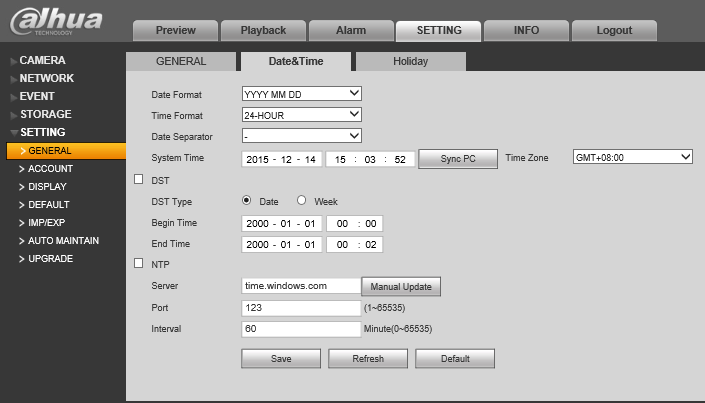
3. Input the current date and time, and click, "Save"
Related Articles
Set Up Push Notification on Dahua DMSS
Video Instructions Step by Step Instructions Enable notifications for alarm events 1. Launch DMSS Mobile App. 2. Tap on Home to access your added device list. 3. Select one of your added device that you wish to set up for notification. Tap ...Add a new CCTV System to the Dahua DMSS App via IP
You can add your Dahua devices to DMSS via local IP when your NVR has access to the local network but not the internet. The DMSS app will only work when you are connected to the local network. Prerequisites DMSS installed on the phone ...Enabling P2P Connectivity on a Dahua NVR
To enable peer-to-peer (P2P) connectivity on a Dahua Network Video Recorder (NVR) with the new graphical user interface 4.0 (GUI), follow these steps: Prerequisites Recorder with New GUI Internet Access to the recorder Step by Step Instructions 1. Go ...Add a new CCTV System to the Dahua DMSS App via P2P
P2P requires an internet connection. For IP Configuration (Local network access without an internet connection) click here Prerequisites Devices already initialized S/N QR code via local monitor, web interface or installation confirmation email Video ...How to Install SmartPSS on your Windows
Prerequisites SmartPSS Download Smart PSS Computer Internet Video Instructions Step by Step Instructions 1. Download SmartPSS. From the main page of DahuaWiki 2. Open or extract the zip file, and double click on the executable. 3. The installer will ...