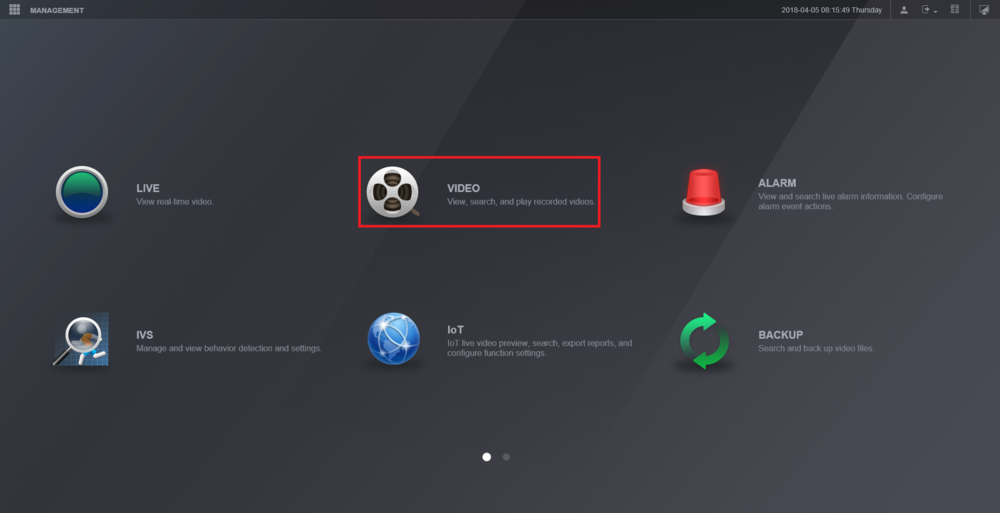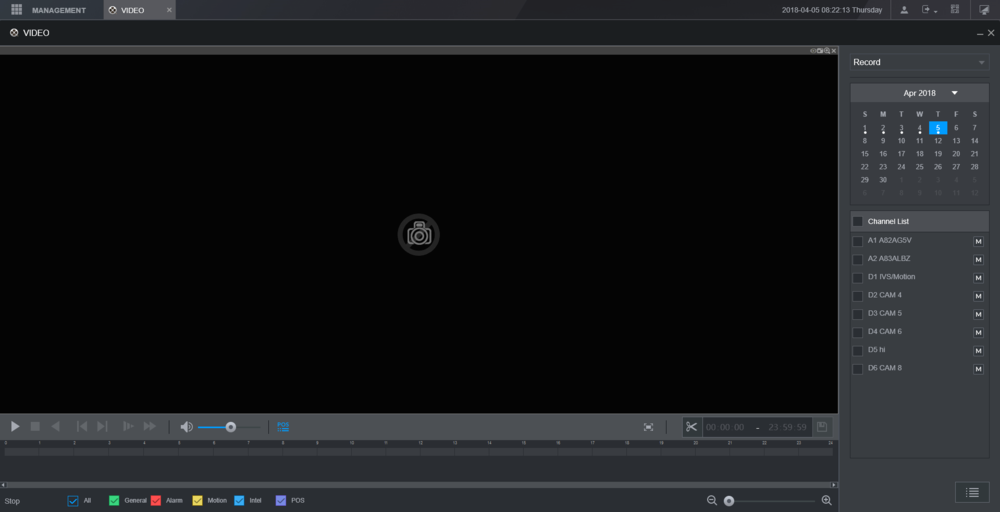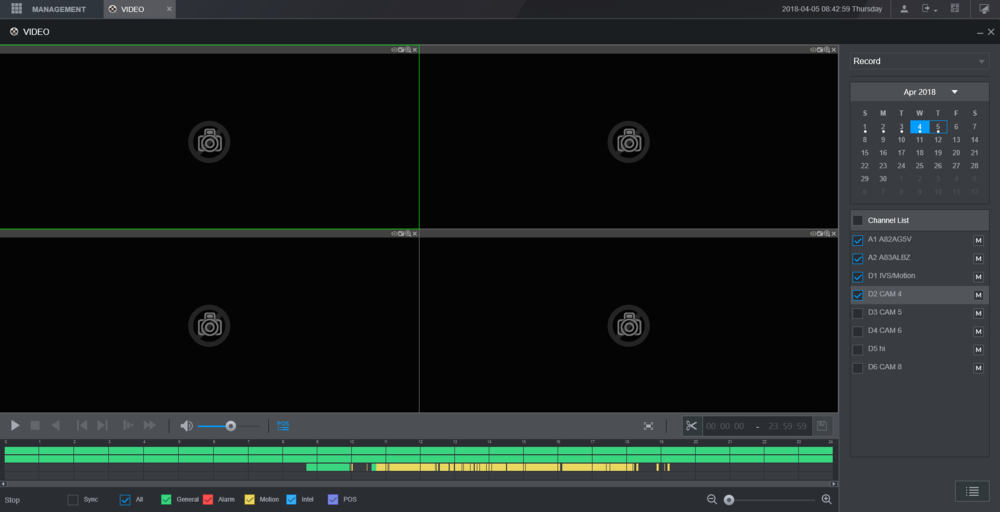How to Playback CCTV Recordings on a Dahua NVR
Description
This guide will cover how to play back recorded video on an NVR or DVR with the 4.0 UI
Prerequisites
- Dahua NVR or DVR with 4.0 UI
- Internal HDD
Step by Step Instructions
1. From the main menu select "Video"
2. The Playback menu should open up and look like this:
3. On the right-hand side of the screen, you will see a calendar. Select the day that you wish to playback video from.
Below the calendar, you will see a list of all the cameras/channels. Check the box next to the cameras/channels that you would like to view.

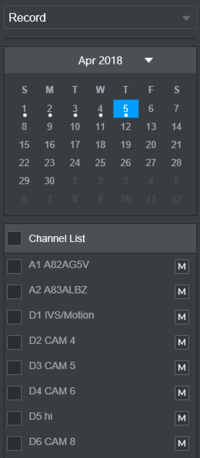
4. The video footage will appear on the timeline at the bottom of the screen, colour-coded according to the types of video that were recorded. You can refer to the legend at the bottom of the screen to see what each color represents.
5. Check or uncheck each type of recording that you want to view. If you want to sync playback on all channels, check the sync box.
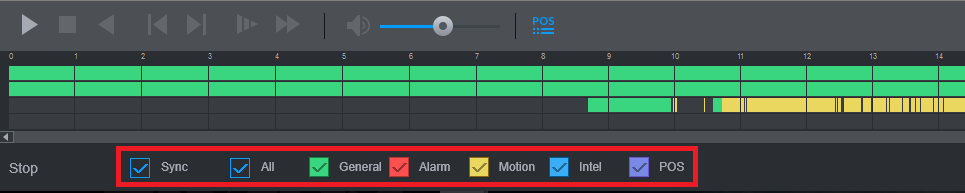
6. Double click on the graph at the bottom to begin playing back video.
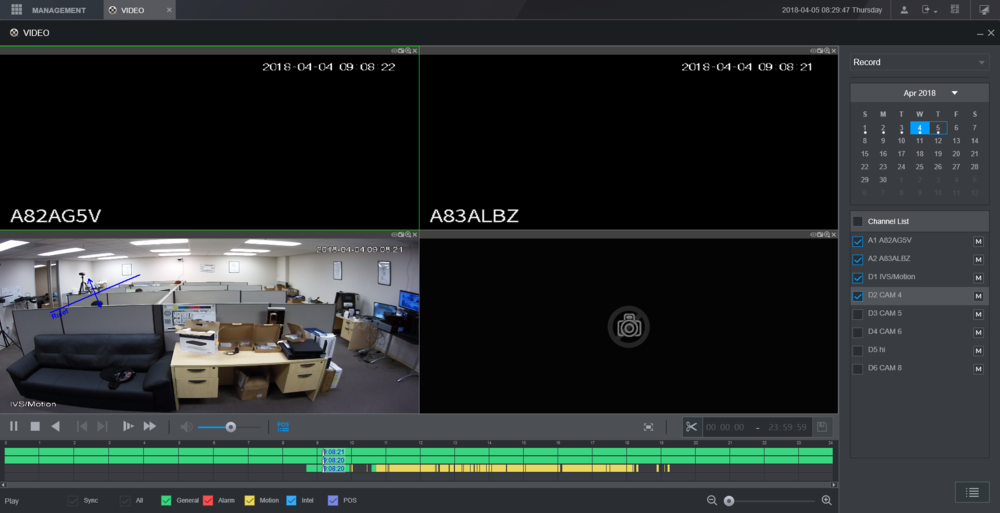
Related Articles
How to set the date and time on a Dahua NVR - 3.0 GUI
Change or set the time and date according to the region where the device recorder is. Video Instructions Change Date & Time on the NVR Directly Change Date & Time via the Web Interface (internet explorer) Step By Step Instructions to change the Date ...Add a new CCTV System to the Dahua DMSS App via IP
You can add your Dahua devices to DMSS via local IP when your NVR has access to the local network but not the internet. The DMSS app will only work when you are connected to the local network. Prerequisites DMSS installed on the phone ...Dahua DMSS 101
DMSS has superseded iDMSS and is now the preferred application to access your dahua system DMSS is a mobile surveillance app with functions such as remote monitoring, video playback, push notifications, device initialization, and remote ...How to Install SmartPSS on your Windows
Prerequisites SmartPSS Download Smart PSS Computer Internet Video Instructions Step by Step Instructions 1. Download SmartPSS. From the main page of DahuaWiki 2. Open or extract the zip file, and double click on the executable. 3. The installer will ...Enabling P2P Connectivity on a Dahua NVR
To enable peer-to-peer (P2P) connectivity on a Dahua Network Video Recorder (NVR) with the new graphical user interface 4.0 (GUI), follow these steps: Prerequisites Recorder with New GUI Internet Access to the recorder Step by Step Instructions 1. Go ...