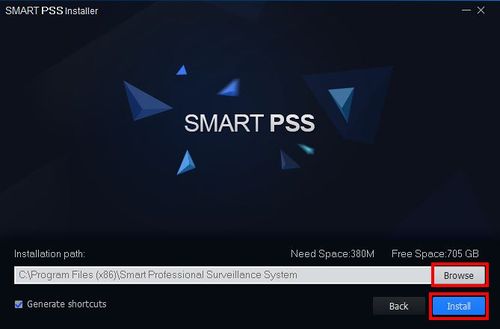How to Install SmartPSS on your Windows
Prerequisites
- SmartPSS
- Computer
- Internet
Video Instructions
Step by Step Instructions
1. Download SmartPSS.
From the main page of DahuaWiki
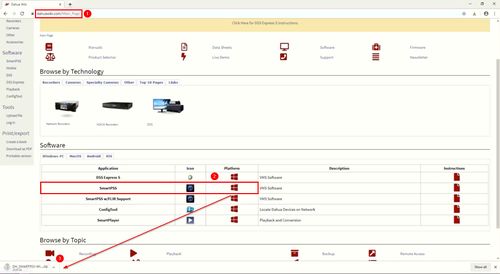
2. Open or extract the zip file, and double click on the executable.

3. The installer will launch
- Select the language using the drop-down box
- Check the box to agree to the license agreement
- Click Next
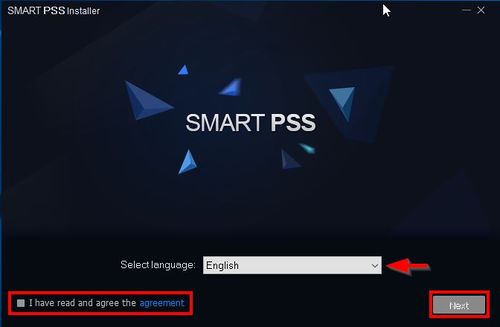
4. In the next window you can select which components will be installed.
- SmartPSS - Leave this box checked to install SmartPSS
- Storage Service - Check this box if you wish to have your PC function as a recording device for your cameras

Selecting PC-NVR or PC Storage Device means all footage will be recorded to your PC directly. This can take up multiple terabytes of space. We recommend leaving this option unchecked unless you are running an advanced CCTV monitoring setup
Click Next
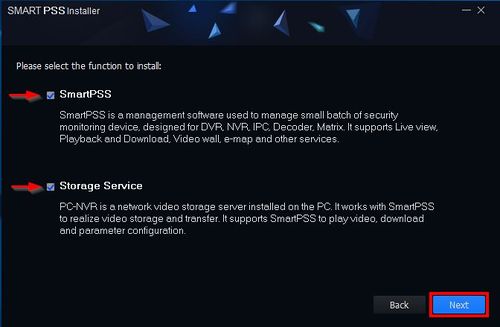
5. Choose where SmartPSS will be installed by clicking Browse
Click Next
6. The installation will begin
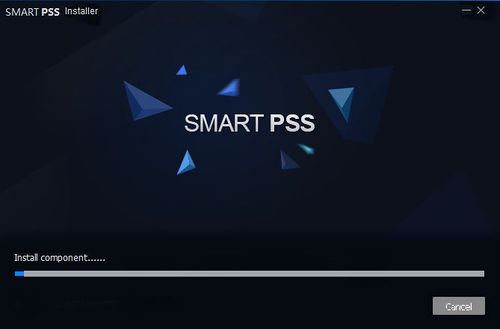
7. Once complete click Finish
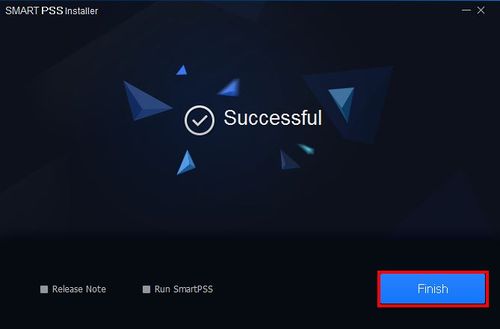
Related Articles
Add a NVR to SmartPSS via P2P (Internet Connection Required)
Adding an NVR to Smart PSS via P2P requires an internet connection Prerequisites SmartPSS SmartPSS Download How to Install SmartPSS S/N Number of the device located on the bottom of the recorder. P2P must be enabled from the main menu of the recorder ...Enabling P2P Connectivity on a Dahua NVR
To enable peer-to-peer (P2P) connectivity on a Dahua Network Video Recorder (NVR) with the new graphical user interface 4.0 (GUI), follow these steps: Prerequisites Recorder with New GUI Internet Access to the recorder Step by Step Instructions 1. Go ...How to set the date and time on a Dahua NVR - 3.0 GUI
Change or set the time and date according to the region where the device recorder is. Video Instructions Change Date & Time on the NVR Directly Change Date & Time via the Web Interface (internet explorer) Step By Step Instructions to change the Date ...Dahua DMSS 101
DMSS has superseded iDMSS and is now the preferred application to access your dahua system DMSS is a mobile surveillance app with functions such as remote monitoring, video playback, push notifications, device initialization, and remote ...Exporting Footage from Dahua NVRs using SmartPSS
Overview This guide will walk you through the process of exporting recordings from a Dahua NVR using SmartPSS 2.0 and above. Prerequisites SmartPSS Supported device with recorded footage Device with recorded footage added to SmartPSS Device List. ...