How to Install SmartPSS on Mac (Intel Chip)

This article only applies to Macs installed with an Intel Chip. If your not sure what chip is installed on your mac, check this article at apple.com

If your Mac has an Apple Silicon chip installed, refer to this article instead: How to Install SmartPSS on Mac (Apple Silicon Chip)
Prerequisites
- SmartPSS
- Mac Computer
- Internet
Video Instructions
Step by Step Instructions
1. Go to downloads and select the SmartPSS file.
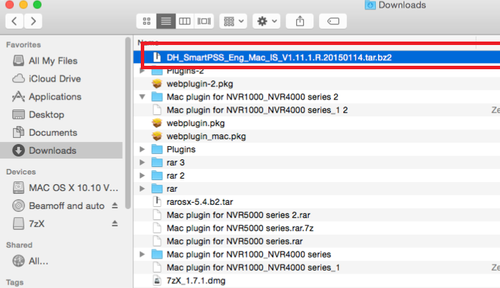
2. Highlight SmartPSS ➞ Right Click and a sub-menu will show ➞ Click on Open.
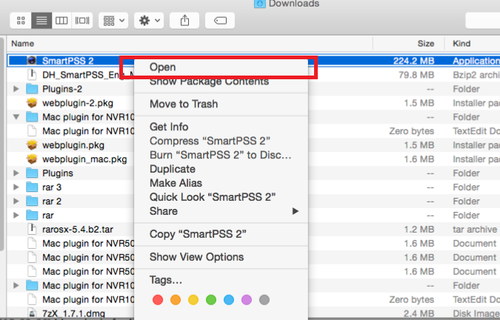
3. MacOS security will block the installation of the "SmartPSS_Beta" software.

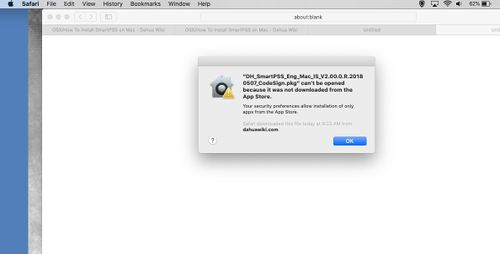
4. Go to "System Preferences" ➞ "General" and you will see at the bottom the option to "Open Anyway".
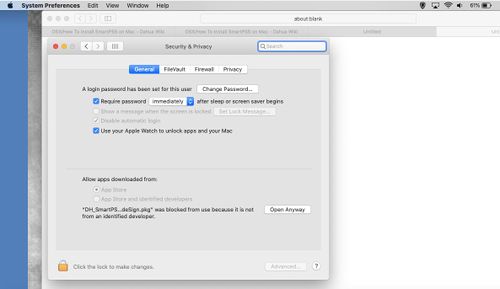
5. After downloading the "SmartPSS" software move it from the download folder to the application folder.
6. Double click on the software to start the installation.

7. You will get this message when the installation is successful.
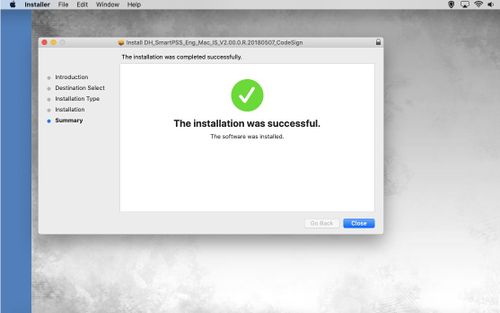
8. Double click on the "SmartPSS" icon. Setup a password.
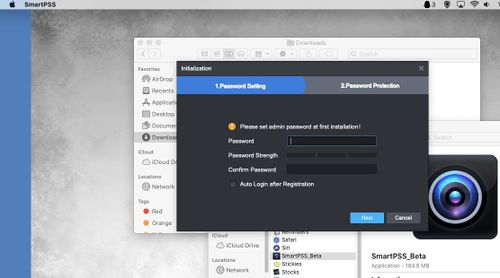
9. Add a device.
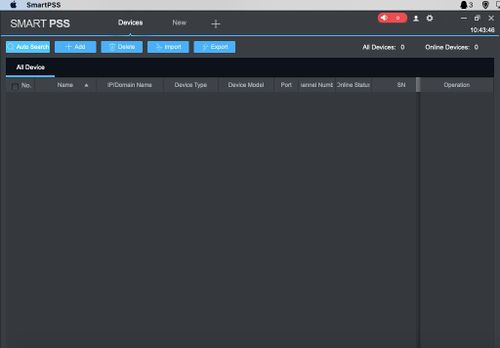
10. Allow incoming network connections.
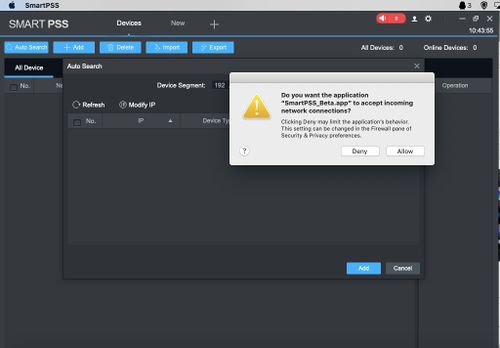
Related Articles
How to Install SmartPSS on Mac (Apple Silicon Chip)
This article only applies to Macs installed with an Apple Silicon Chip. If your not sure what chip is installed on your mac, check this article at apple.com If your Mac has an Intel chip installed, refer to this article instead: How to Install ...How to Install SmartPSS on your Windows
Prerequisites SmartPSS Download Smart PSS Computer Internet Video Instructions Step by Step Instructions 1. Download SmartPSS. From the main page of DahuaWiki 2. Open or extract the zip file, and double click on the executable. 3. The installer will ...Add a NVR to SmartPSS via P2P (Internet Connection Required)
Adding an NVR to Smart PSS via P2P requires an internet connection Prerequisites SmartPSS SmartPSS Download How to Install SmartPSS S/N Number of the device located on the bottom of the recorder. P2P must be enabled from the main menu of the recorder ...Add a NVR to SmartPSS via Local IP (No internet access required)
Adding an NVR to Smart PSS via local IP does not require an internet connection, however it requires the device running Smart PSS to be connected to the local network in order to connect. Prerequisites SmartPSS SmartPSS Download How to Install ...Creating Users to SmartPSS
Overview In this guide, we'll go over how to create and manage users and roles in SmartPSS 2.0. Prerequisites SmartPSS Software Video Instructions Step by Step Instructions 1. Launch SmartPSS. 2. Click on the "User" tab. Creating a Role 1. Click on ...