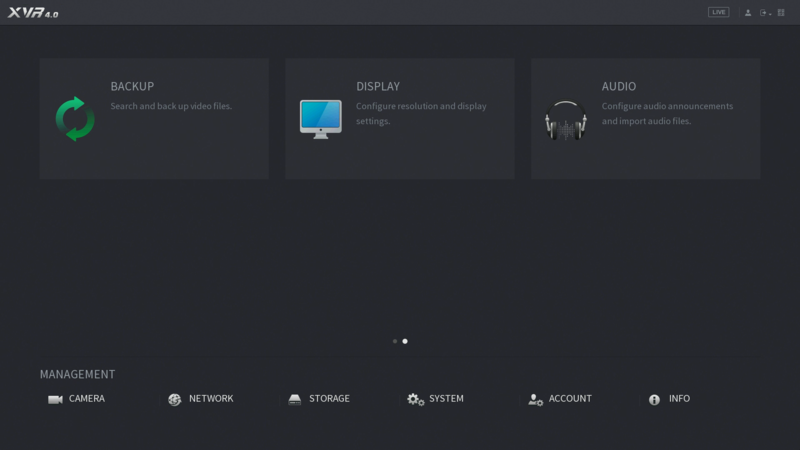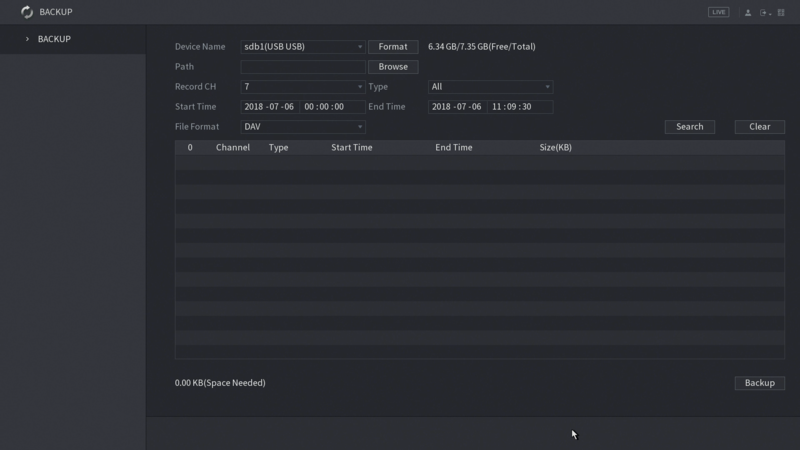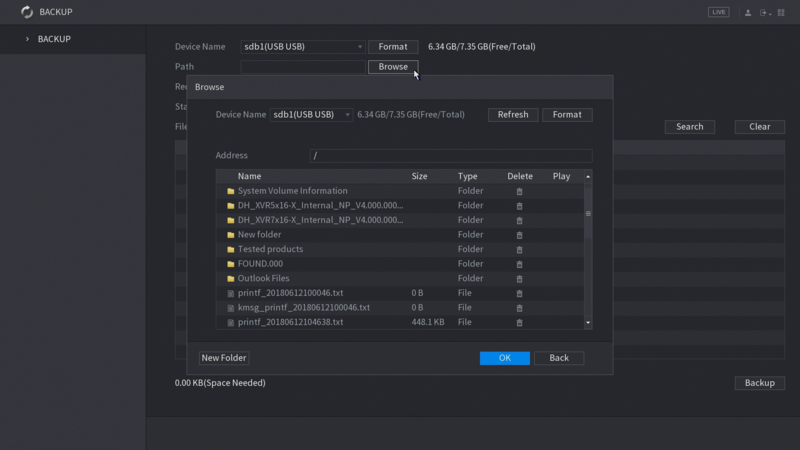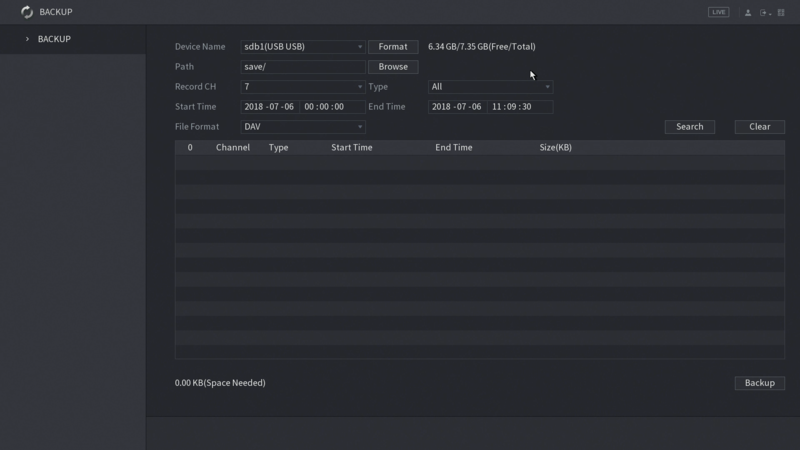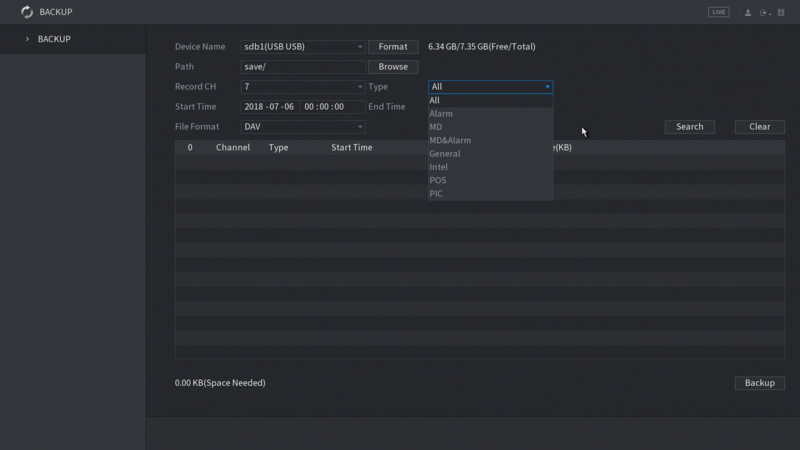How to Backup and Export Footage on a Dahua NVR
Description
This guide will walk you through the process of backing up video files from the new NVR 4.0 system UI.
Prerequisites
- Latest firmware installed on your device
- Monitor connected to the device
- USB mouse to control system UI
Video Instructions
Step by Step Instructions
1. From the main menu, go to the second page and click on the "Backup" option.
2. The backup page will open as shown below:
3. Plug in an external drive to save your downloaded file. Select the path where you want to save the file, and use the option to create a new folder if desired. Click "OK" when finished.
4. Select the record channel you wish to search, keeping in mind that you can only search one channel at a time.
5. Select the recording type you wish to search for.
6. Set the start and end time for your search, then click "Search."All recorded files that meet your search criteria will be shown on the list.
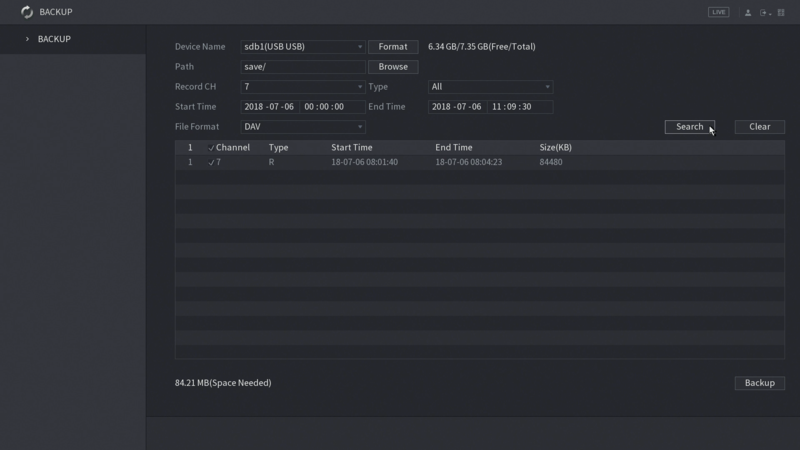
7. Select the desired files and click "Backup."
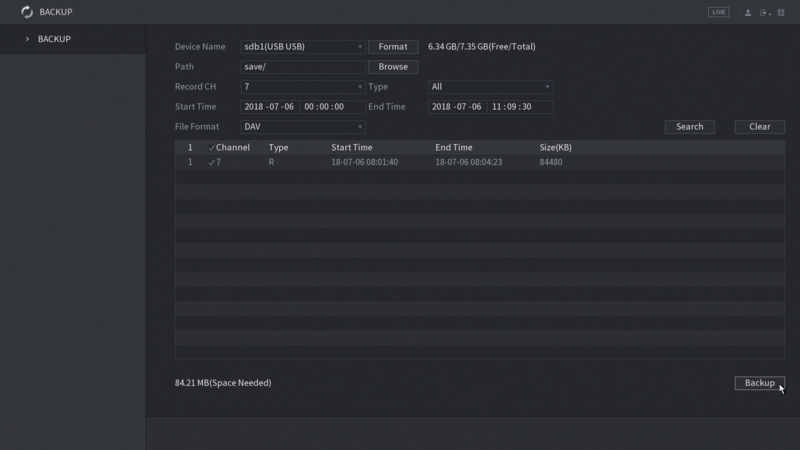
8. The downloading process will begin.
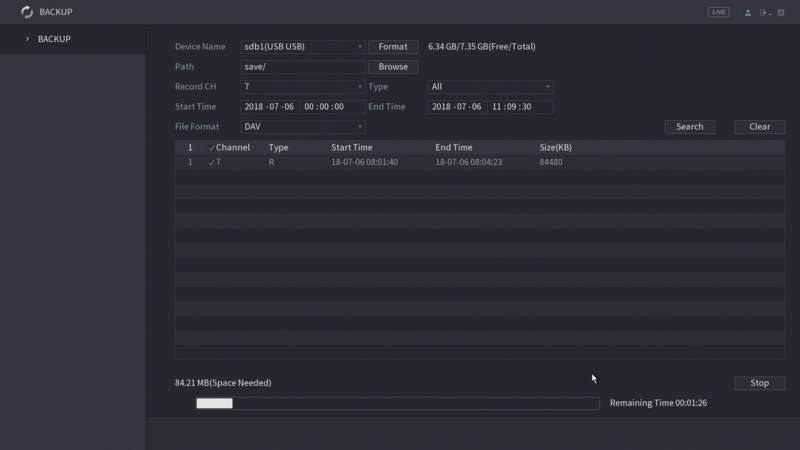
9. Once finished, a folder information window will pop up. Click "OK."
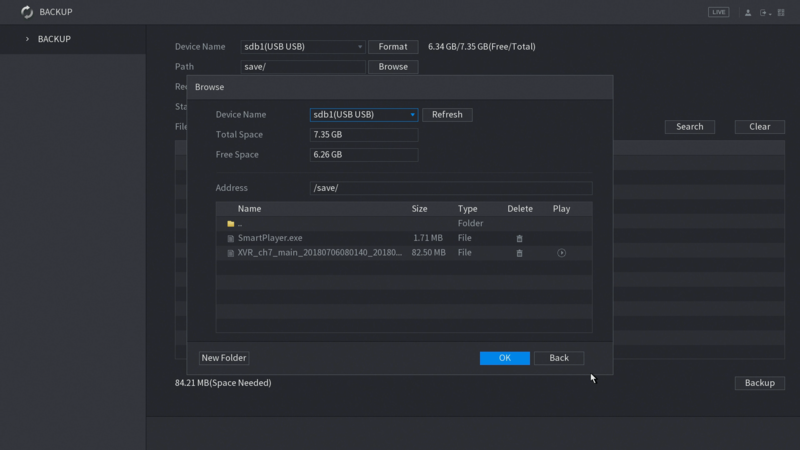
Related Articles
Exporting Footage from Dahua NVRs using SmartPSS
Overview This guide will walk you through the process of exporting recordings from a Dahua NVR using SmartPSS 2.0 and above. Prerequisites SmartPSS Supported device with recorded footage Device with recorded footage added to SmartPSS Device List. ...How to set the date and time on a Dahua NVR - 3.0 GUI
Change or set the time and date according to the region where the device recorder is. Video Instructions Change Date & Time on the NVR Directly Change Date & Time via the Web Interface (internet explorer) Step By Step Instructions to change the Date ...How to Install SmartPSS on your Windows
Prerequisites SmartPSS Download Smart PSS Computer Internet Video Instructions Step by Step Instructions 1. Download SmartPSS. From the main page of DahuaWiki 2. Open or extract the zip file, and double click on the executable. 3. The installer will ...Enabling P2P Connectivity on a Dahua NVR
To enable peer-to-peer (P2P) connectivity on a Dahua Network Video Recorder (NVR) with the new graphical user interface 4.0 (GUI), follow these steps: Prerequisites Recorder with New GUI Internet Access to the recorder Step by Step Instructions 1. Go ...Dahua DMSS 101
DMSS has superseded iDMSS and is now the preferred application to access your dahua system DMSS is a mobile surveillance app with functions such as remote monitoring, video playback, push notifications, device initialization, and remote ...